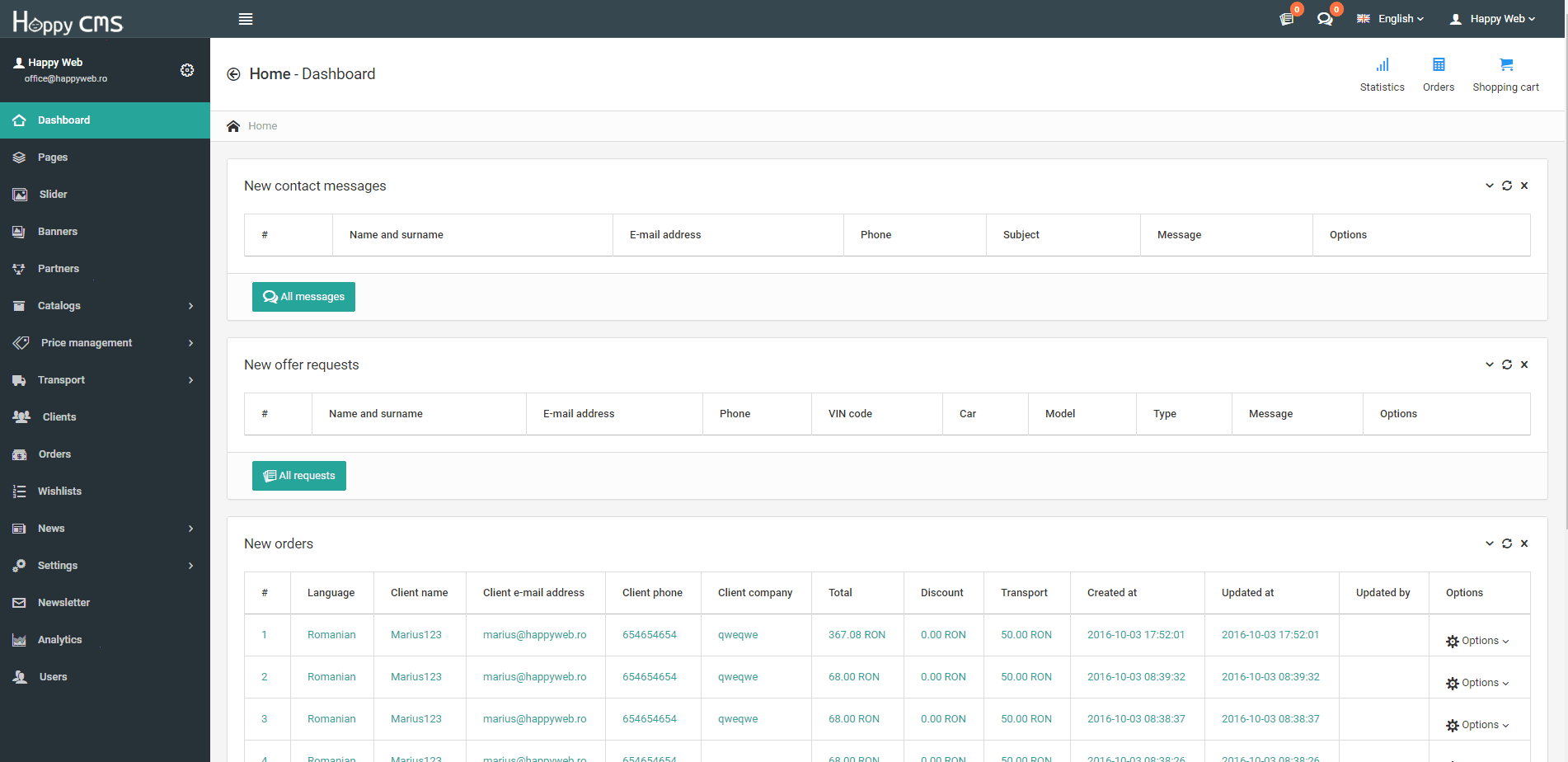Incoming messages from the contact form on the site can be viewed:
 in the upper right - unread messages (in our example no message). To view all messages received click on "All messages".
in the upper right - unread messages (in our example no message). To view all messages received click on "All messages".
Unread messages appear with darker green than the ones read. Clicking on one of the fields: "Name and surname", "Email address", "Telephone", "Subject" and "Message" you can see the entire message .
You can delete a message.
- to delete a message click on "Delete" incon
- confirm the deletion
- Note: if you delete a message from admin interface, it will remain on your e-mail accout.
 English
English
 Romanian
Romanian