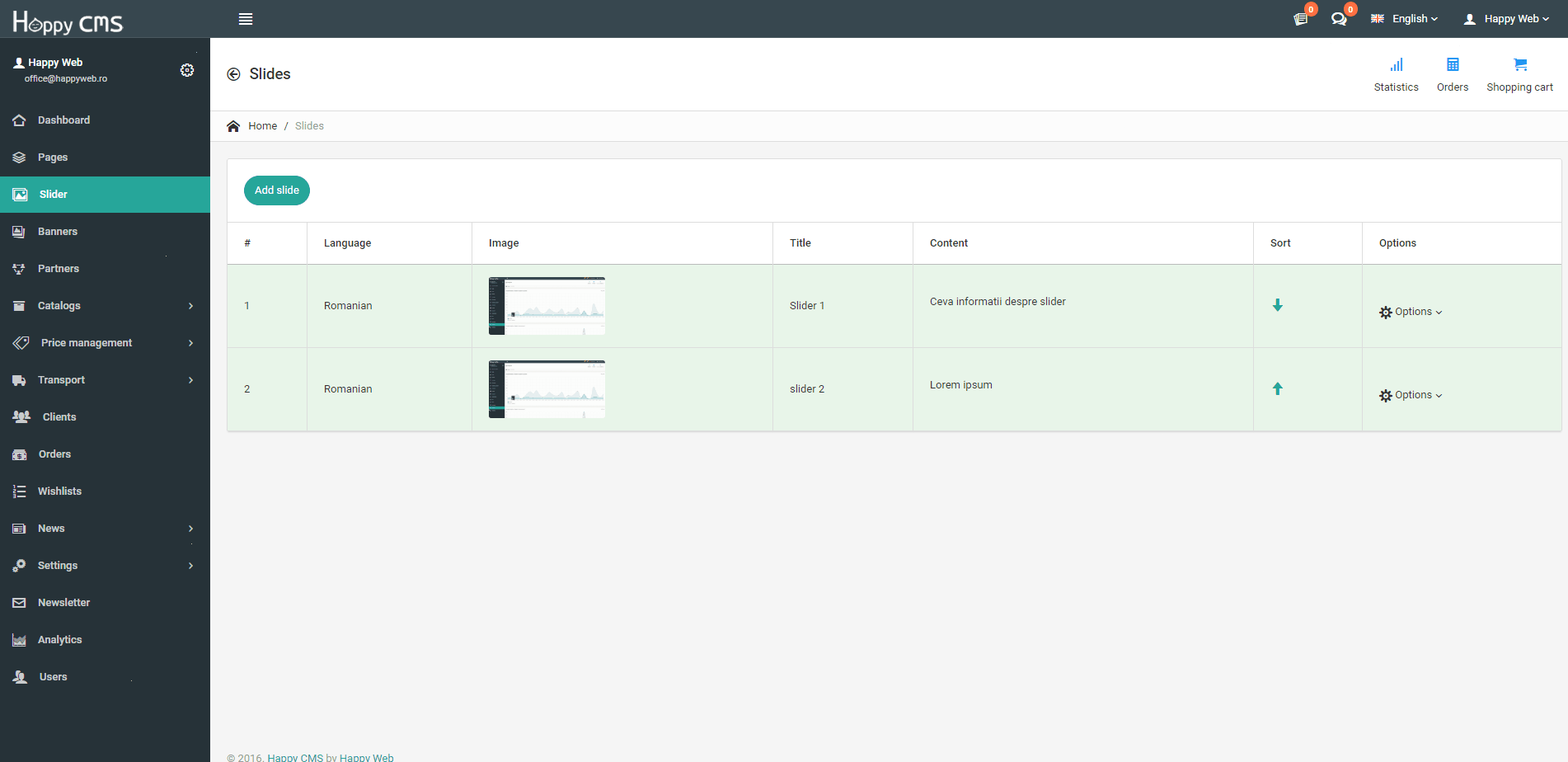- click on the button "Add slide"
- a new window will open
- Active: select the availability through the option “Active” or “Inactive” (if you want to insert a new image, but do not want it to be visible on the front, then you need to will select “Inactive”; subsequent you can activate it by editing the element slide-ului).
- Language: select the language – “Romanian” or other languages
- Title: write your title.
- Link: link can be to a page in the site or an external link (for example: if you want the image to be link to “About us”, enter the link as http://yourwebsite.com/about-us in this box)
- Content: write your text.
- Image: upload your image. To upload an image click on “Choose file” (a new window will open and search on your computer the image you want to display on the website)
- Save using the button "Save"
Documentation: Add slide
© HappyWeb.ro 2013 - 2026 All rights reserved
 English
English
 Romanian
Romanian