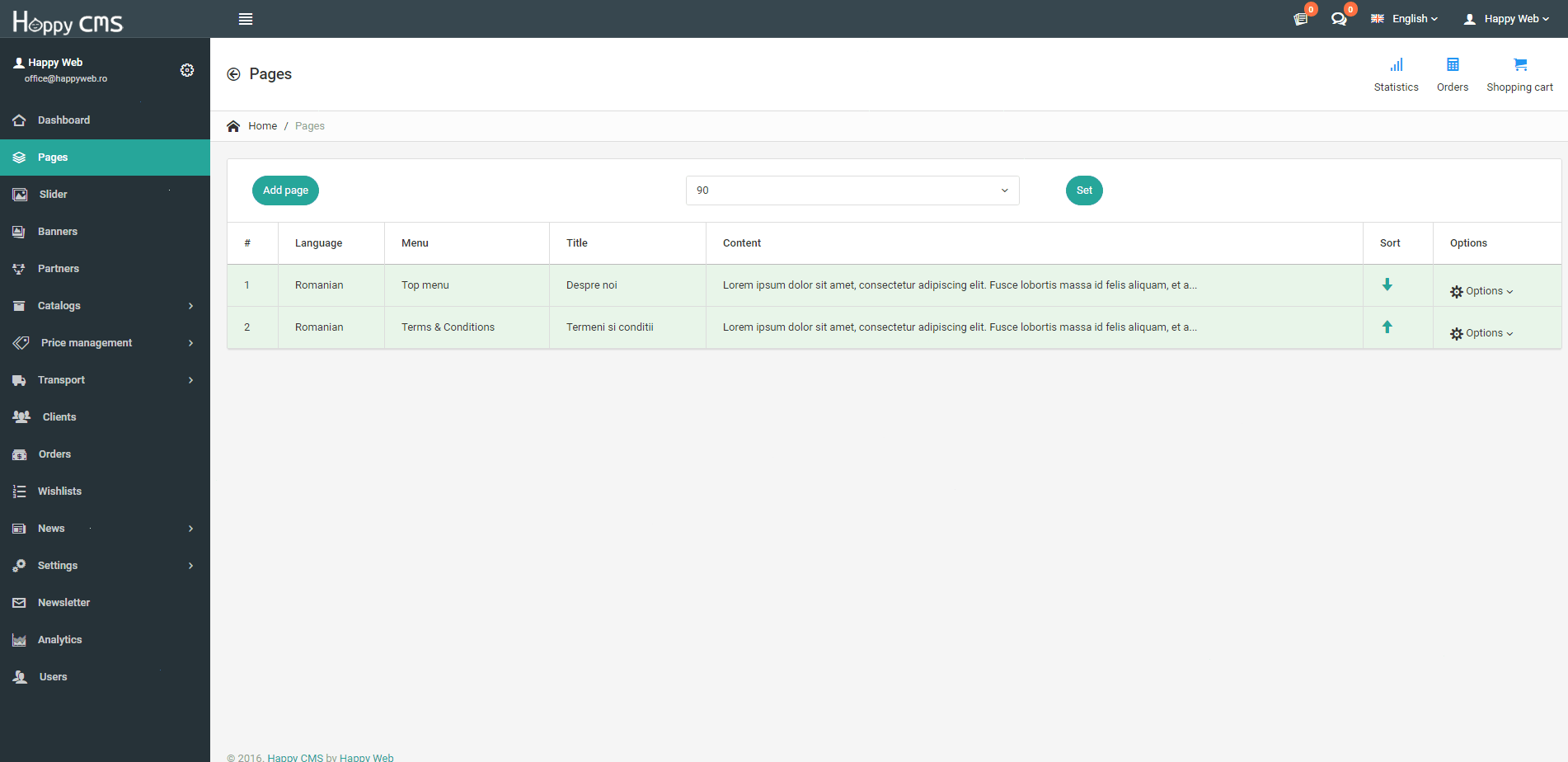- click the button "Add page"
- a new window will open
- Active: select the availability through the option “Active” or “Inactive” (if you want to insert a new page, but you do not want it to be visible on the front, then select “Inactive”; subsequent you can activa it by editing the page).
- Language: select the language – “Romanian” or other languages
- Menu: choose where you want to see this new page – “Top menu”, “Footer menu”. The title must be unique. Depending on your application other menus can apper: "Terms & conditions, "Services"
- Title: write your title.
- Second title or Caption (where applicable): second title of a page, usually displayed on the front end in smaller and placed under the main title. It completes the main title
- Meta:
- Meta title: the title displayed by the browser window
- Meta keywords: keywords help search engines understand what terms is relevant for that page. Enter keywords separated by commas. Do not add more than 10 keywords. Search engine may penalize the page for spam keywords
- Meta description: enter a brief description of the page. Meta description is taken by search engines to display a small summary of the page.
- Content: write your text.
- Save using the button "Save"
Documentation: Add page
© HappyWeb.ro 2013 - 2026 All rights reserved
 English
English
 Romanian
Romanian